Support Docs
Installation
- Click on this link to install the app in HubSpot.
- Select the account you wish to add Deal Blockers to.
- Click “Add to Deal” or navigate to the Deal record customization page.
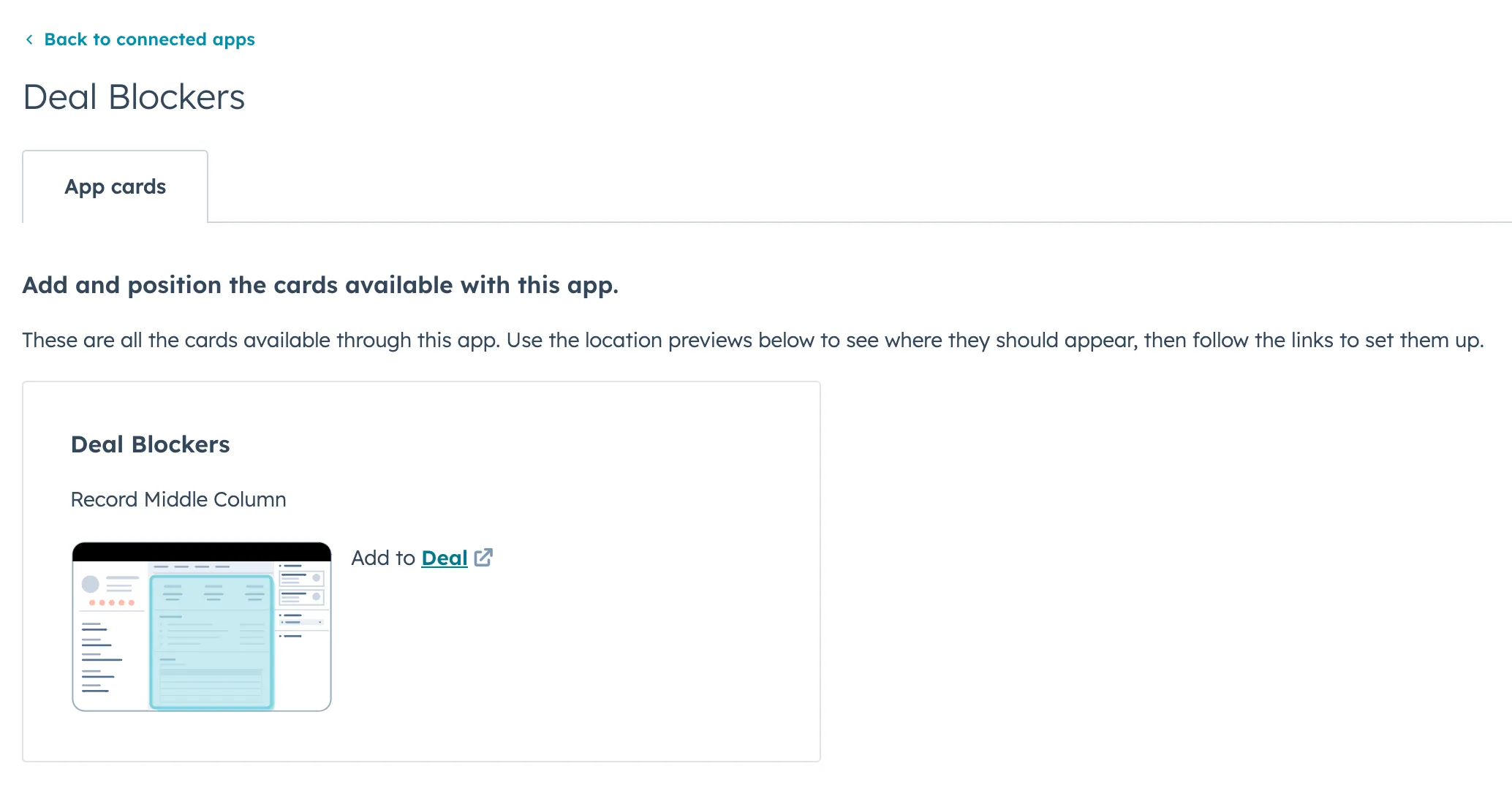
- Select the view you wish to edit, create a new tab, and add the Deal Blockers card.
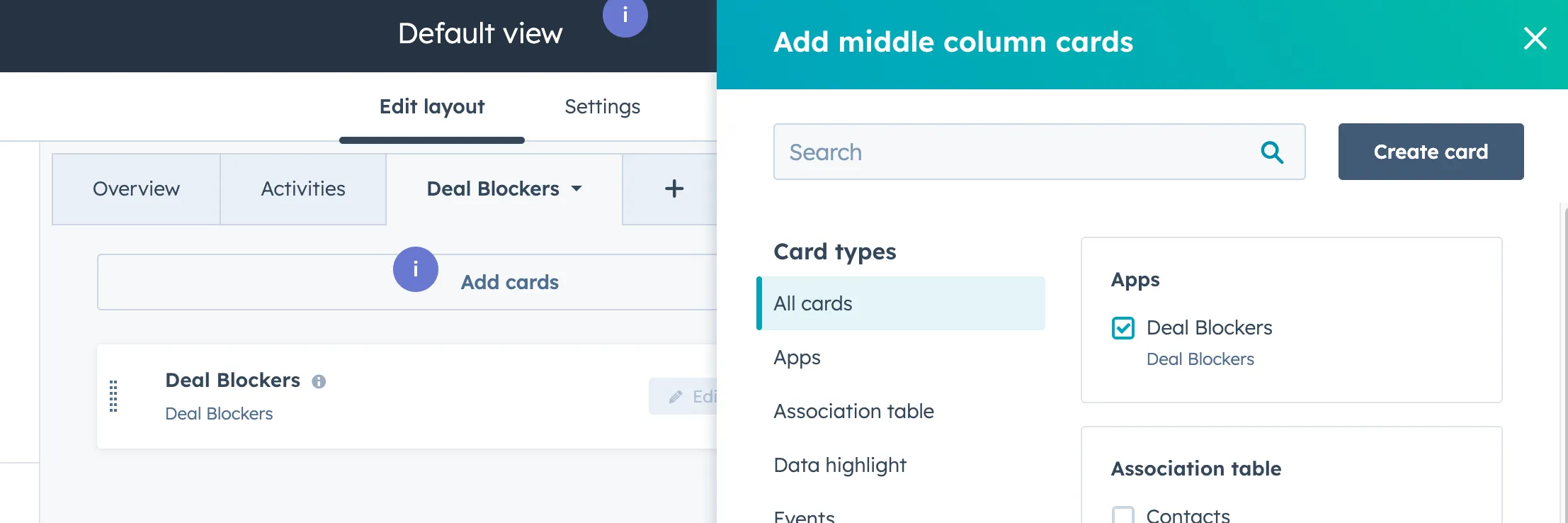
- Navigate to a deal and check out the new Deal Blockers tab and card.
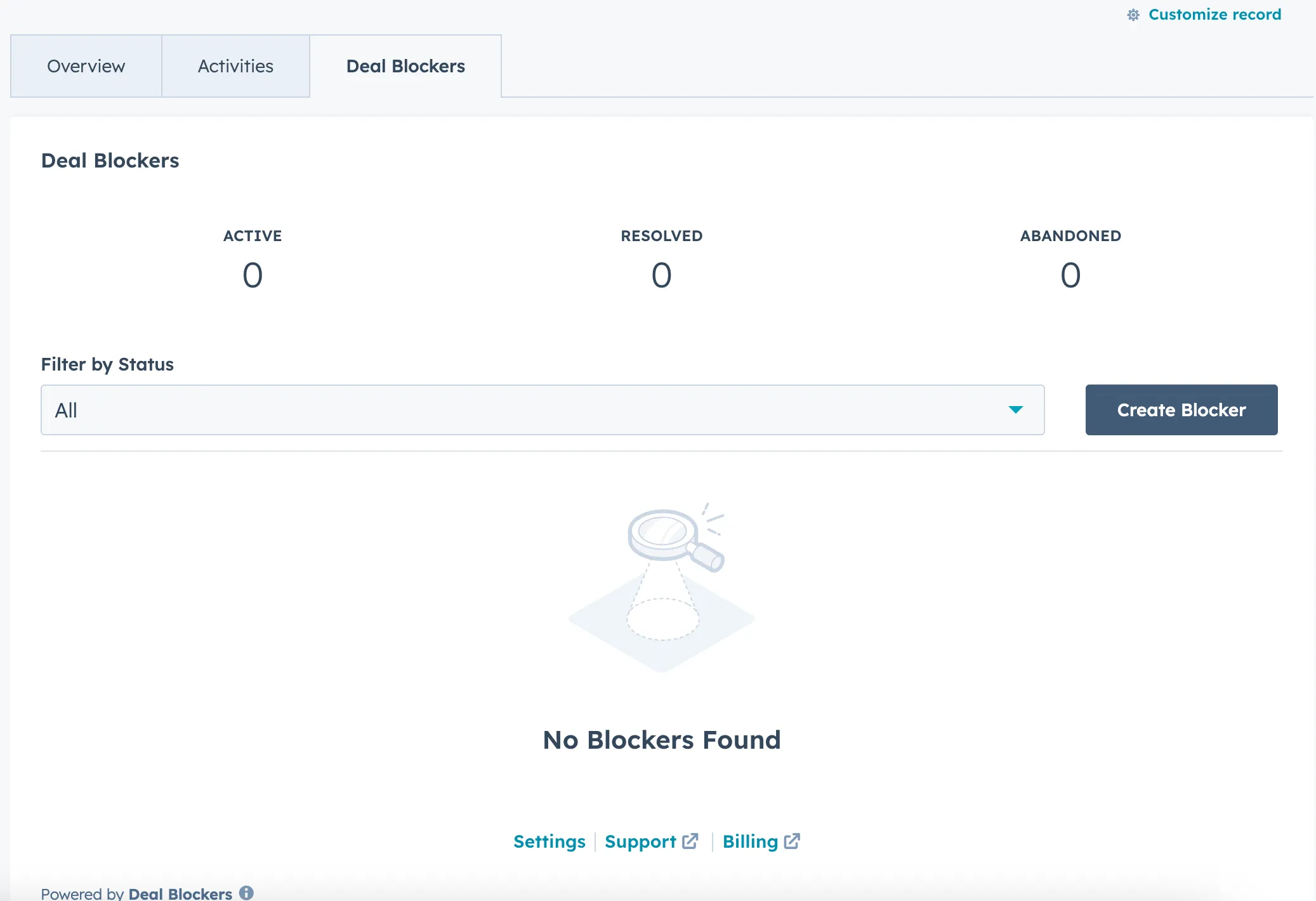
Sales Training
- Create blockers when you a request or task that you cannot resolve same day.
- Blockers are meant to remind you of what obstacles you need to overcome to progress the deal.
- Blockers should have a clear title and a summary that explains it in more detail.
- Some example blockers
- Case Study: They want a case study that is relevant to them (industry & use case).
- Product Question: They want to know if our API includes access to pull all transactions from an account. John is looking into this.
- Contract Redline: They are concerns about the 90 day before contract end date auto renewal.
- CS Intro: I have to find time with a CS implementation manager for an introduction meeting.
- Make sure to use the right status
- Active: this blocker has not been overcome.
- Resolved: this blocker has been overcome.
- Abandoned: this blocker has a workaround or we don’t plan to overcome it.
Billing
To upgrade or update your current subscription, please click on the “Billing” link in the footer of your Deal Blockers card (in HubSpot).
Other
If your support issue is not covered above then please reach out to support through the chatbot in the bottom right. If you do not see the chatbot then refresh the page or navigate to our contact page.